
How to use the Method of Loci Effectively
Learn how to use the digital Method of Loci effectively.
November 22, 2025
If you haven't read my previous posts about what the Method of Loci is or how we're digitizing it, start there first. This essay focuses on the practical side: how to actually use this technique effectively.
Just as any tool has a specific situation where it can be of best use, the digital Method of Loci works best for certain types of facts. Not all facts are created equal, so the ones you choose to craft visual mnemonics for should be those worth the mental effort. I would use it for facts that you have a hard time remembering and constantly need to look up. For example, I'm terrible with names, whether they're my friends or philosophers, so it makes sense to create visual mnemonics specifically for people I need to remember. Another reason to reach for this tool is when you have facts that are inherently difficult to retain, like if you had to remember the scientific names of apes for your anthropology class or the specific dates of historical events that all blur together.
Once you've chosen your facts strategically, the next step is to build them into a narrative. Because our brains are naturally wired to remember stories, supplementing your visual mnemonics with a storyline will make them even more powerful and easier to recall. Connect your memory images with a narrative thread. If you're remembering philosophers, don't just place them randomly in your memory palace. Instead, imagine them interacting, having conversations, or moving from room to room in a logical sequence. The story doesn't need to be complex.
After you have the facts and the story, it's time to get started with the implementation. Keeping the theme in mind, I would first generate the background image that captures the overall theme and place that first into the infinite canvas. Once that is done, I would use the snippet tool in the bottom bar to take snippets of the background image and paste it into the AI chatbox. From there, I would make modifications to the image by typing out the image that I want to be there. Once the AI returns the modified photo, and I am happy with the result, I will copy that image and place it on top of the background image in its original spot. There will be an input box where you type the fact that you want to remember into, and that will be used to automatically create the flashcard so you can review it later.
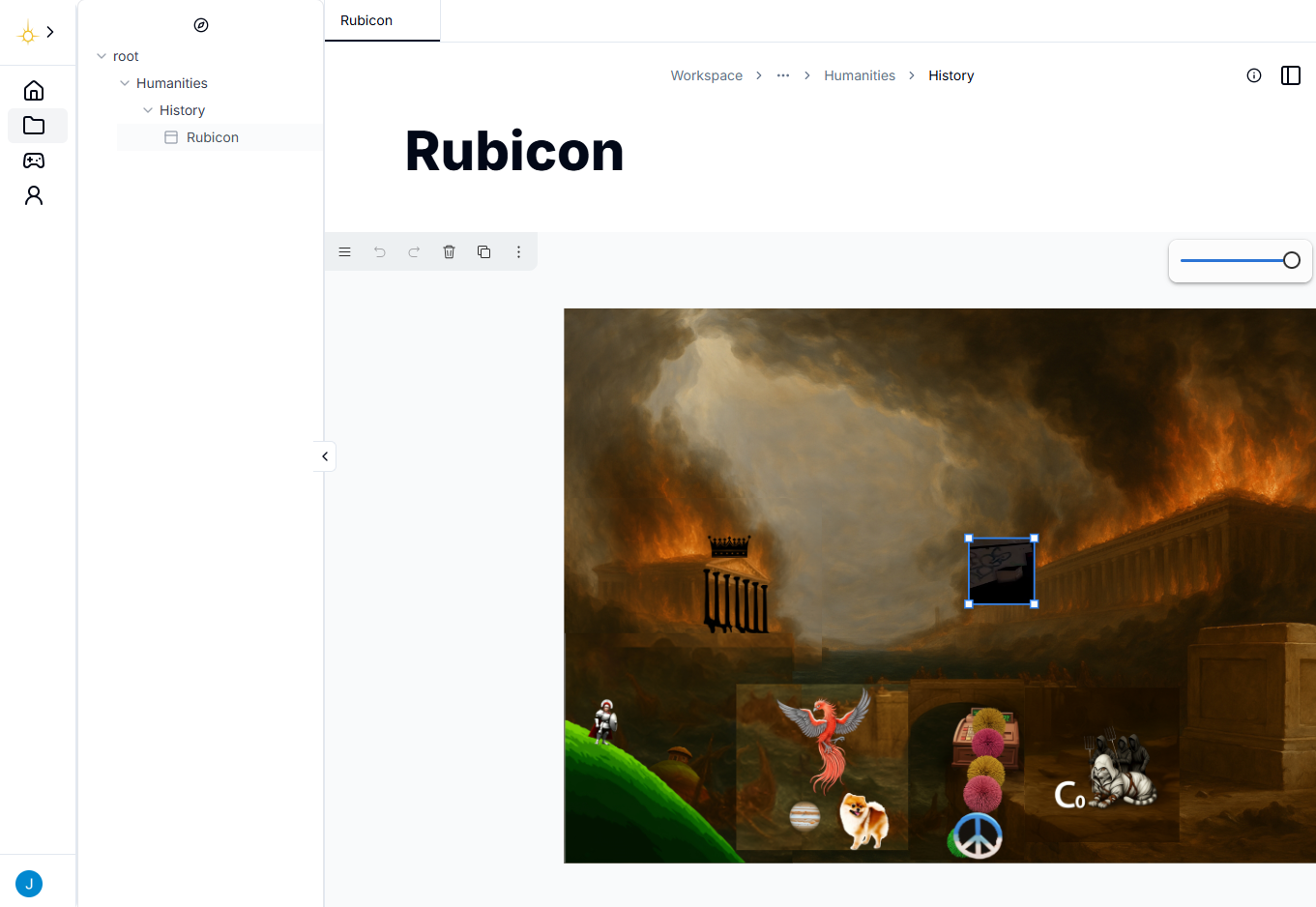
Here's an example of visual mnemonic that I was working on for the book Rubicon. Rubicon was written by Tom Holland, and it talks about the Roman Empire during the rise of Julius Caesar. When I think of Rome, I think of the painting called The Course of Empire, so I pasted that into the chat box and asked AI for a similar image. Then, I took a snippet and asked AI to modify the image. For example, the burning building with tar oozing down its pillars with the crown on top symbolizes Tarquin, the last king of Rome before they became a republic.
As you create your own visual mnemonics, keep these principles in mind. First, make your images as weird and unusual as possible. The stranger and more vivid the image, the better it will stick. Second, make your mnemonics meaningful by connecting them to your personal experiences, emotions, or existing knowledge. The Course of Empire worked for me because I already had a strong association with that painting, but your connections might be completely different. Finally, don't be afraid to start over if something isn't working for you. If you create an image and it just doesn't click when you try to recall it later, that's valuable feedback. Simply delete the old image and reimagine it with a different approach. Sometimes it takes a few tries.